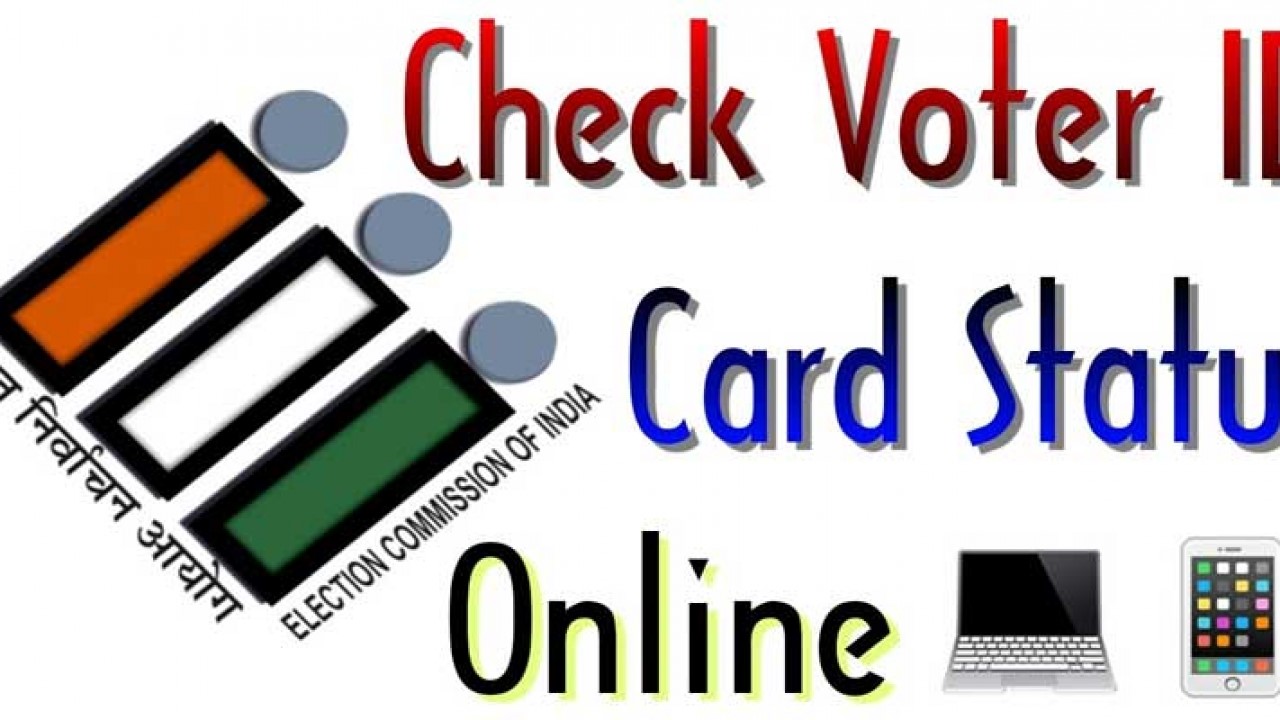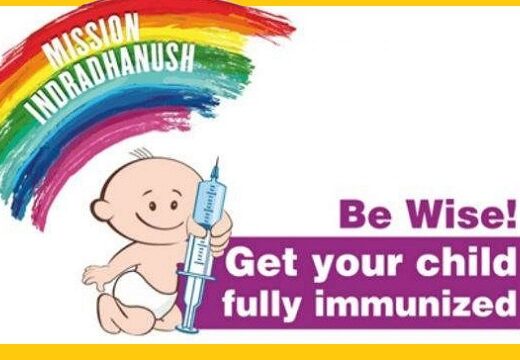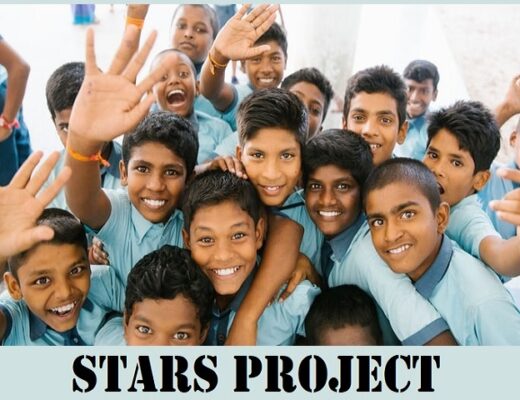Contents
Key Highlights Of Punjab Voter List
| Name Of The Scheme | Punjab Voter List |
| Launched By | Government Of Punjab |
| Beneficiary | Citizens Of Punjab |
| Objective | To Make Available Voter List Through Official Website |
| Official Website
< |
Click Here |
| Year | 2021 |
| State | Punjab |
| Mode Of Application | Online/Offline |
Benefits And Features
- The latest voter list of Punjab will be issued on the official website of Punjab Chief electoral officer
- Punjab Citizens do check their name in the voter list if they have voter ID card
- Now citizens are not needed to visit some government offices in order to check their name in voter list
- They are just needed to visit to official website and from official website they do check their names in the voter list
- This will save a lot of money and time and will also bring transparency in the system
- All the Punjab citizens whose age is 18 years and more can apply to get voter ID card
- The applicants do also view other details connected to voter ID card from the official website of Chief electoral officer
- Only those citizens have the eligibility to vote in election who have voter ID card
Required Documents and Eligibility Criteria
- Candidate should be permanent Punjab resident
- The age of candidate should be 18 years or more
- Aadhar card
- Ration card
- Residence certificate
- Proof of age
- Passport size photograph
- Mobile number
Procedure To View Photo Electoral Rolls PDF
Initially, go through the official website of Punjab Chief electoral officer
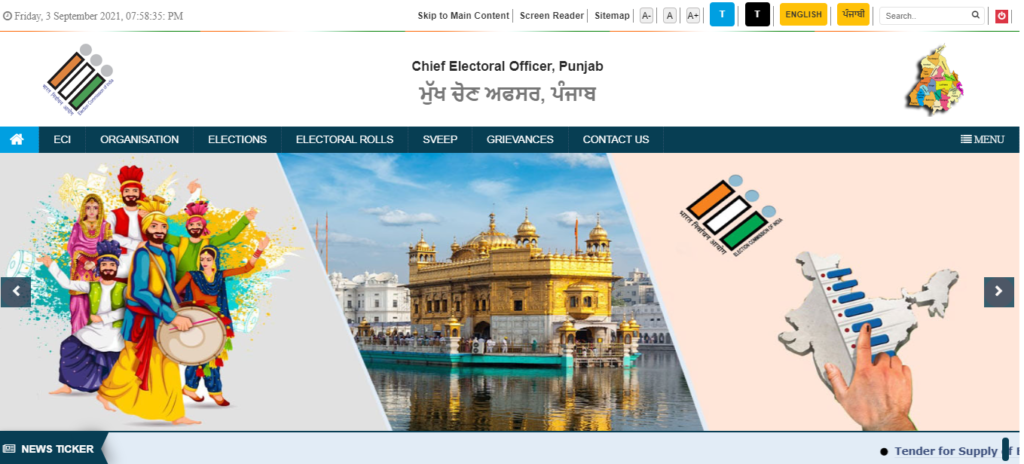
- The home page will open up
- Then, click on electoral rolls
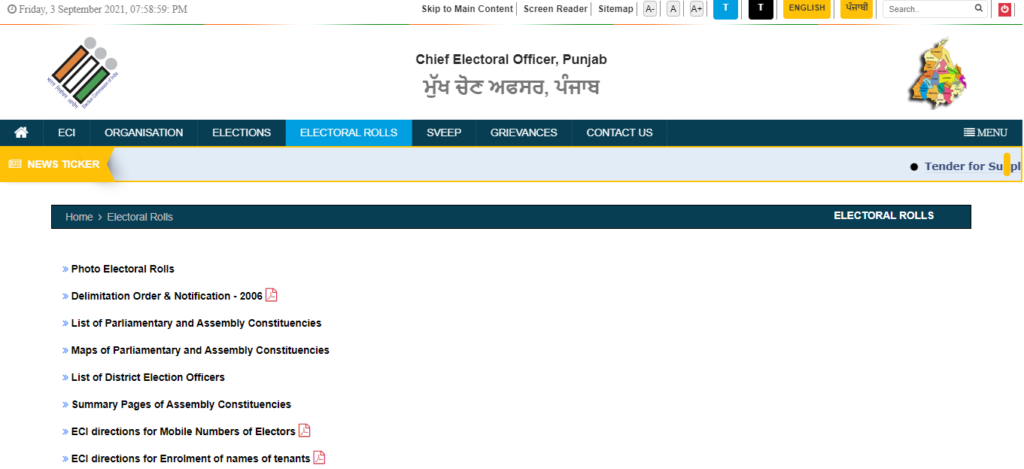
- Then, click on photo electoral rolls
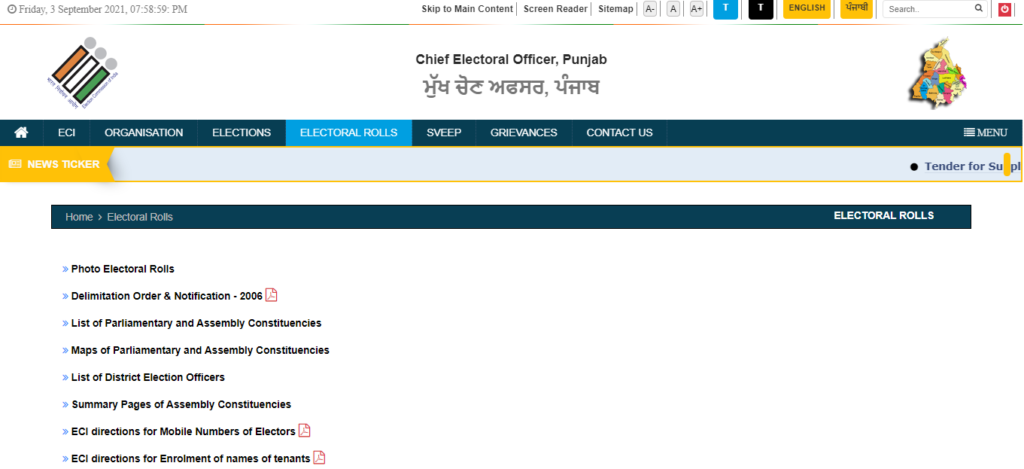
- Then, click on the district and then on electoral photo and then on Assembly Constituency
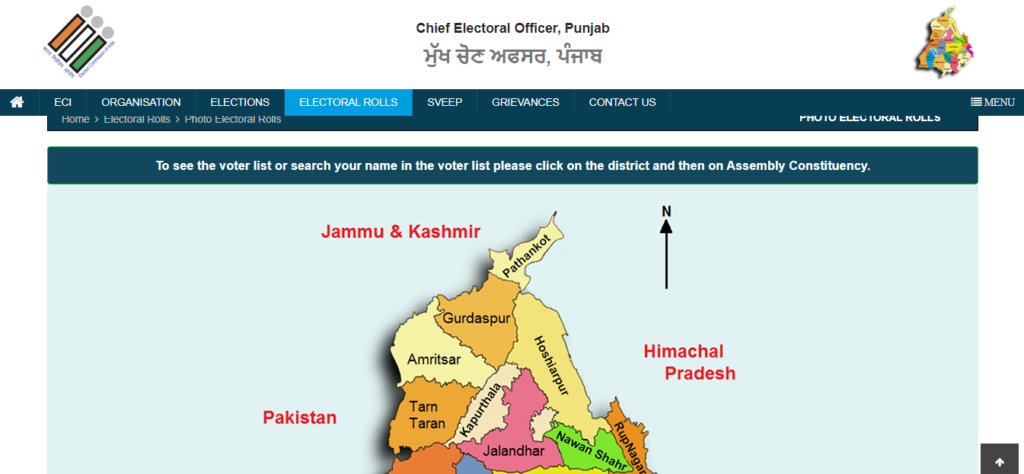
- After that a new page will come out before you
- On this new page you supposed to click on your district
- Now you supposed to select your block
- After that you supposed to click on electoral roll PDF
- Required information will come out before you
View List Of Assembly and Parliamentary Constituencies
- Visit the official website of Punjab Chief electoral officer
- The home page will appear before you
- Now you are needed to click on electoral rolls
- After that you suppose to click on list of assembly and parliamentary constituencies
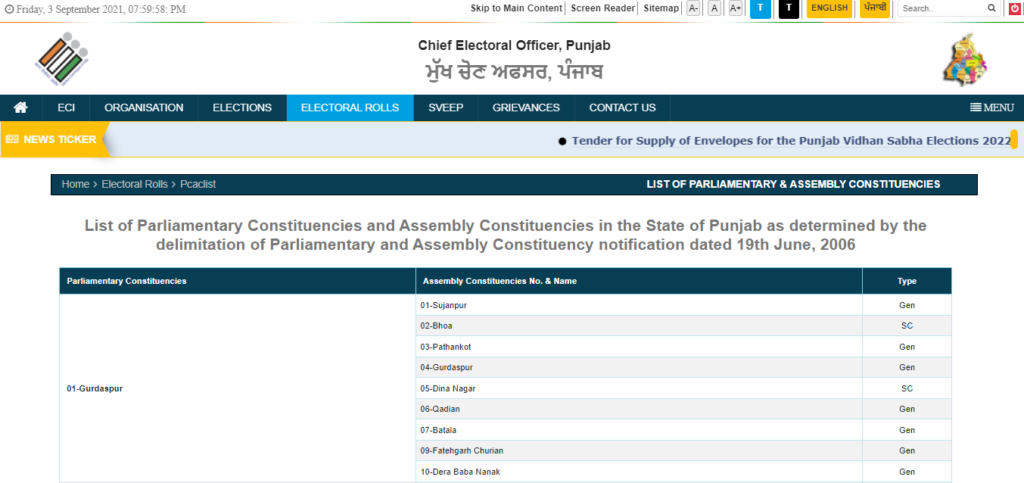
- A new page will come out before you
- On this page you do view list of assembly and parliamentary constituencies
Procedure To View Maps Of Assembly and Parliamentary Constituencies
- Go to the official website of Punjab Chief electoral officer
- The home page will be shown
- Then you are needed to select on electoral rolls
- Now you are needed to click on maps of both constituencies
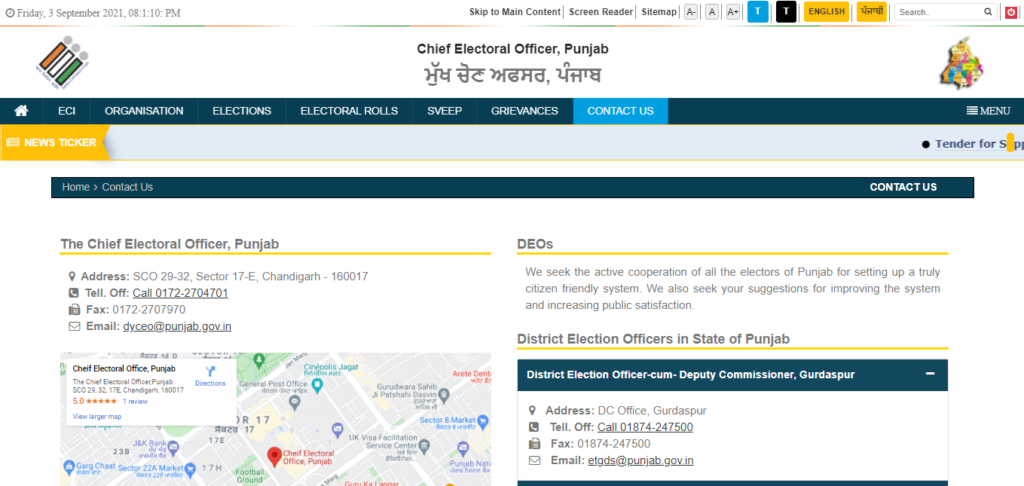
- As soon as you select this link, map of parliamentary assembly constituency will be visible to your screen
View List Of District Election Officers
- Initially visit to the Punjab Chief electoral officer official website
- The home page will be visible there
- Now you are supposed to click on electoral rolls
- Then you have to select on list of district election officer
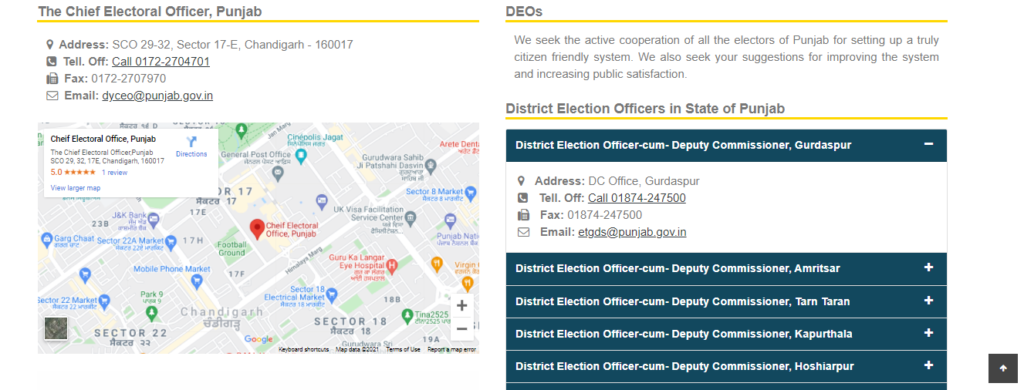
- A new page will visible before you
- On this new page you can view all districts list
- You supposed to click on the district of your choice
- List of district election officer will be visible to your screen
Method To View Summary Pages Of Assembly Constituencies
- Visit official website of Punjab Chief electoral officer
- The home page will shown before you
- On the home page select the electoral rolls Details.
- Now you supposed to select on assembly constituencies summary pages
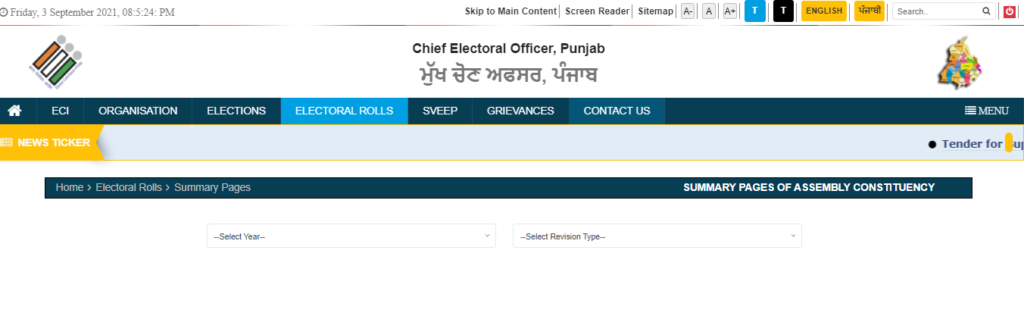
- After that you have to select revision and year type
- Required information will come out before you
View Electoral Details Of Final Rolls
- Open the Punjab Chief electoral officer official website
- The home page will be visible before you
- Now you supposed to click on electoral rolls
- After that you supposed to select on electoral details of final rolls
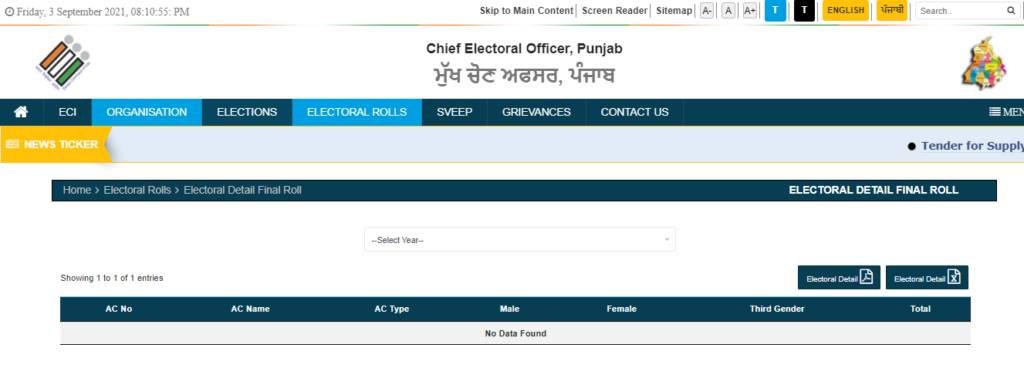
- A new page will come out before you
- On this new page you suppose to select year
- final roll Electoral details will be visible to your screen
Search Name With Epic Number
- Visit the official website of Chief electoral officer Punjab
- The home page comes up
- then select on electoral rolls option
- Then you suppose to click on search name with Epic number option.
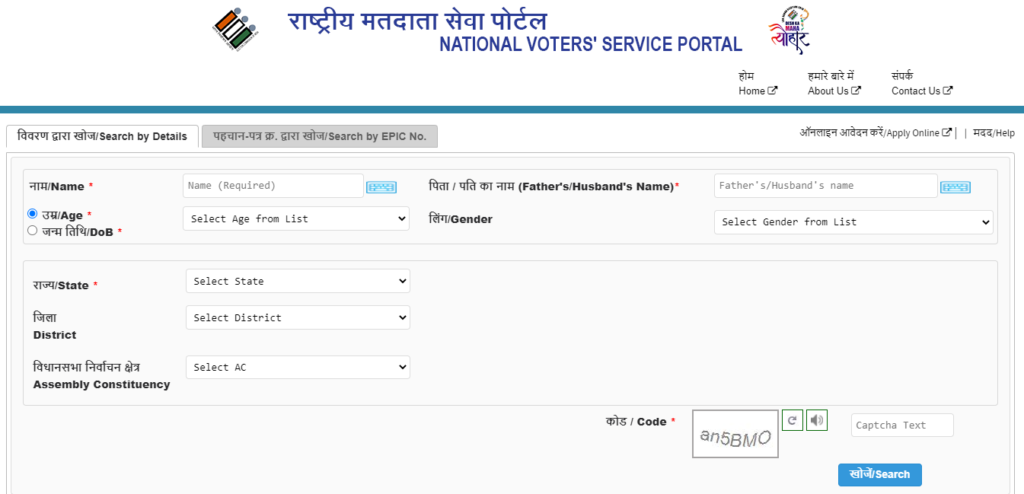
- A new page will be visible before you
- On this new page you suppose to select search by Epic number
- After that you suppose to enter these details:-
- Epic number
- State
- Code
- Now you suppose to click on search
- Required information will be visible before you
Lodge Grievance
- Visit the official website again
- The home page will pop up
- Now you suppose to click on grievances
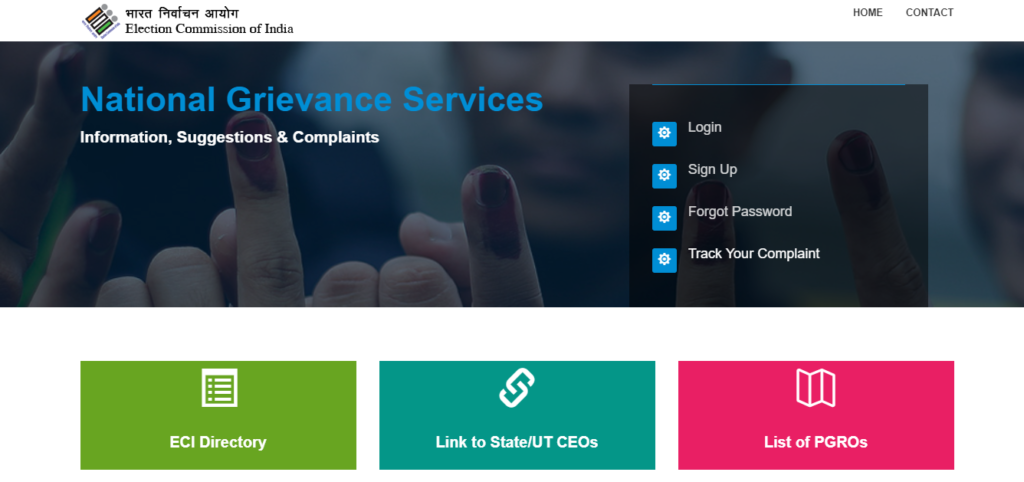
- After that you suppose to click on sign up
- Now you suppose to enter your captcha code and phone number
- After that you suppose to click on register
- Now you have to login by entering captcha code, your registered number, and password
- Then, click on submit
- Now you suppose to click on lodge grievance
- Grievance form will come out in front of you
- You suppose to enter all the necessary details in this grievance form
- Now you suppose to click on submit
- By following this method, you can lodge grievance
View Grievance Status
- Go to the the official website one more time
- The home page will be visible there
- Then, select on grievance option.
- Now you have to select on track your complaint
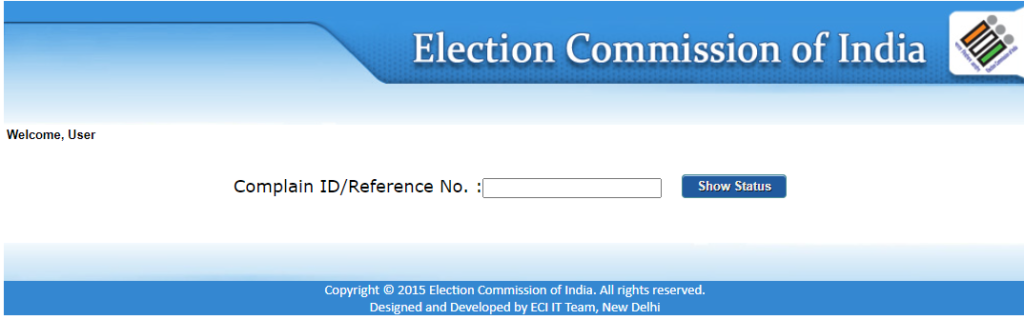
- After that you suppose to enter complaint id
- Now you suppose to click on show status
- Grievance status will be appear to your screen
Procedure To Download Forms
- Initially open the official website
- The home page will be come out before you
- Now you have to select on menu bar option.
- After that you have to select on forms
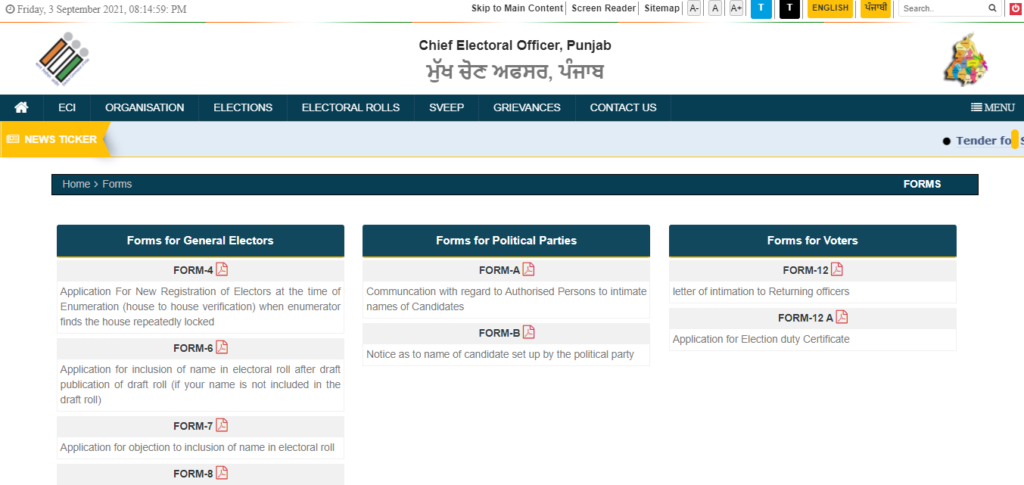
- List of all the forms will be visible before you
- You have to select on the form of your choice
- A PDF file will be visible before you
- You have to select on the download option
- in your device, The form will download
View Enrollment Status
- Open the official website one more time
- The home page will come visible
- Then, click on menu bar
- Now you select on enrollment status Option.
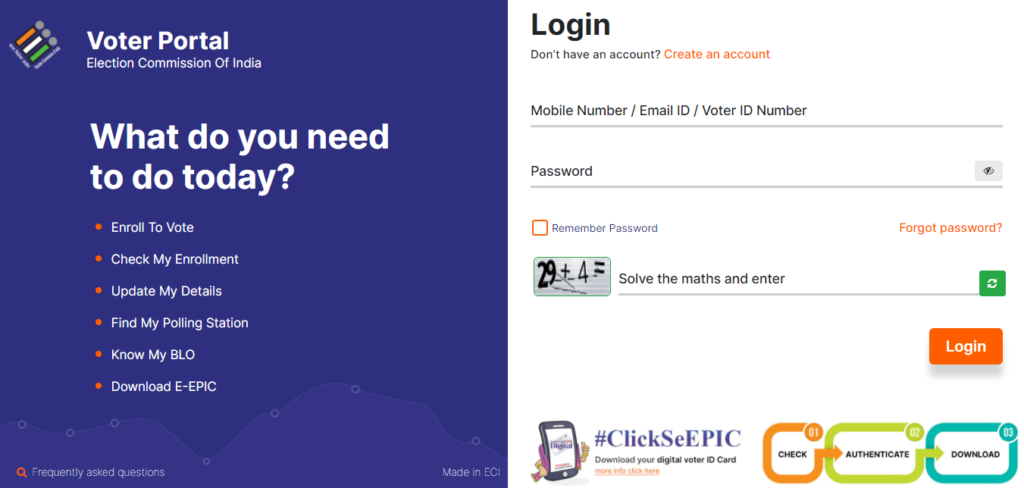
- A new page will come out before you
- On this new page you suppose to enter login credentials
- After that you have to select on login
- Enrollment status will be visible before you
Download Voter Helpline App
- Visit official website
- The home page will be shown
- Now you have to select on menu bar
- After that you have to select on voter helpline
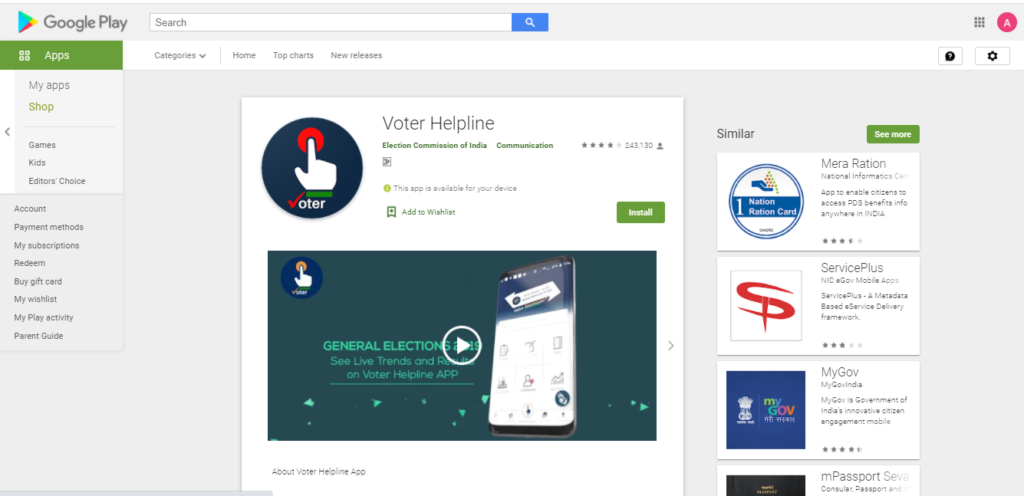
- Google Play Store will come out before you
- You have to select on the install option
- in your device, Voter helpline app will download
View Contact Details
- go through the official website
- The home page will be displayed
- Then, select on contact us Option
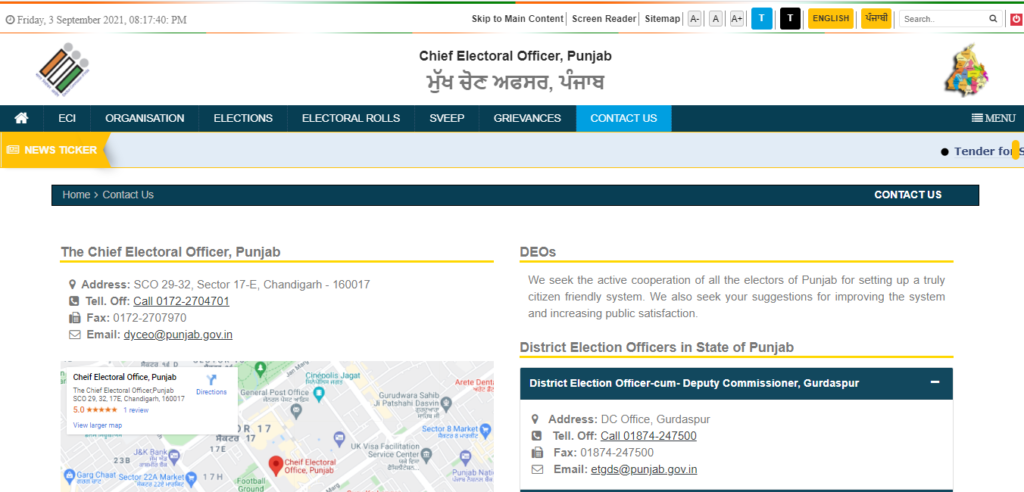
- A new page will be visible before you
- then you can view contact details
Please follow and like us: