All the Punjab citizens will be make easier as individuals do now register online at NGDRS Portal at igrpunjab.gov.in for revenue regarded documents. This doorway is a key initiative to encourage the ‘Digital India’ campaign. Now persons is not required to make irrevelant visits at the govt. offices or Patwaris. This is fully a problem free process for stamp duty and registry, revenue linked documents, online property registration and land records. At official NGDRS portal, Individuals do now fill Citizen Registration Form, the complete method is mentioned given here.
Contents
NGDRS Portal Registration / Login for Citizens
STEP 1: Go through the official website igrpunjab.gov.in
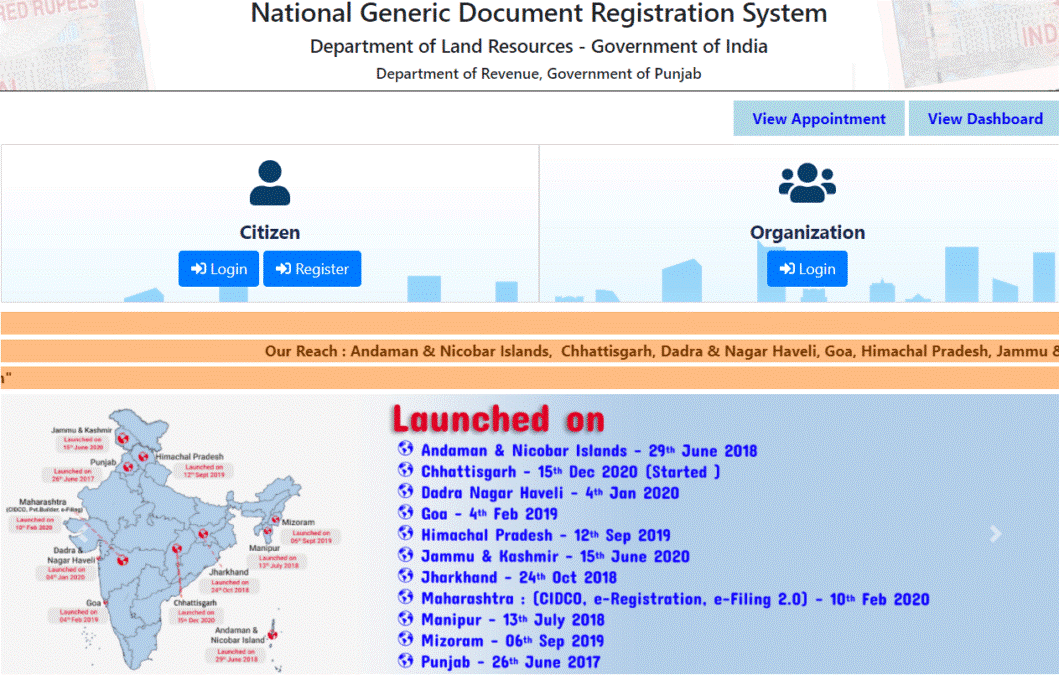
Igrpunjab Gov Official Website
STEP 2: At homepage, under Citizen section present on the left side, click at the “Register” tab or directly click https://igrpunjab.gov.in/Users/citizenregistration
STEP 3: Online Citizen Registration Form for Property, Land, Registry and Stamp Duty will come as follows:-
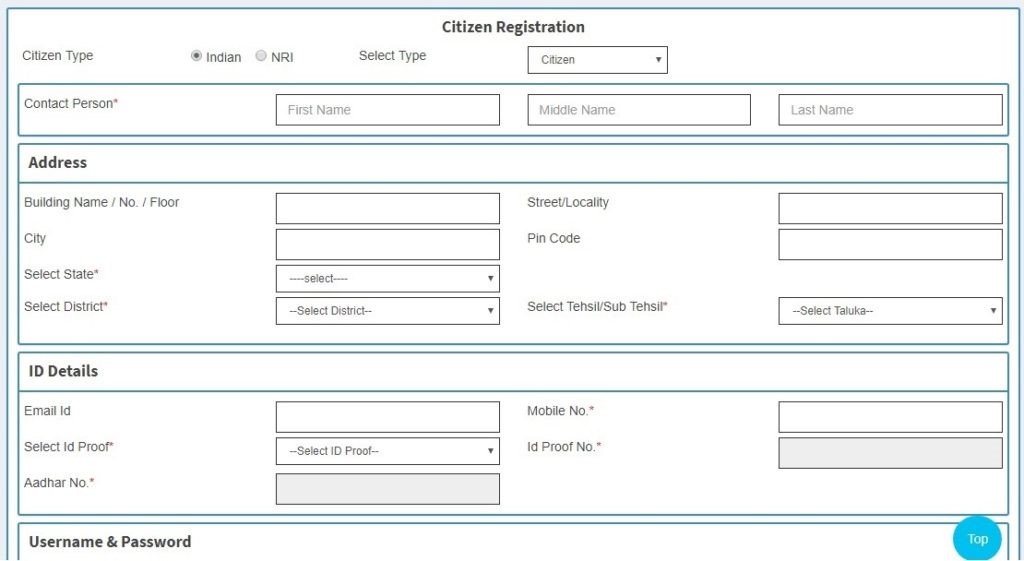
NGDRS Portal Online Property Registration Form
STEP 4: Here applicants supposed to enter the Address details, Contact Person Name, ID details, Password and Username and then click at the “Submit” button to fulfil the registration, stamp duty & property and land registration process.
STEP 5: After then, Applicant can login through link https://igrpunjab.gov.in/Citizenentry/citizenlogin to open this page and it will show as below:-
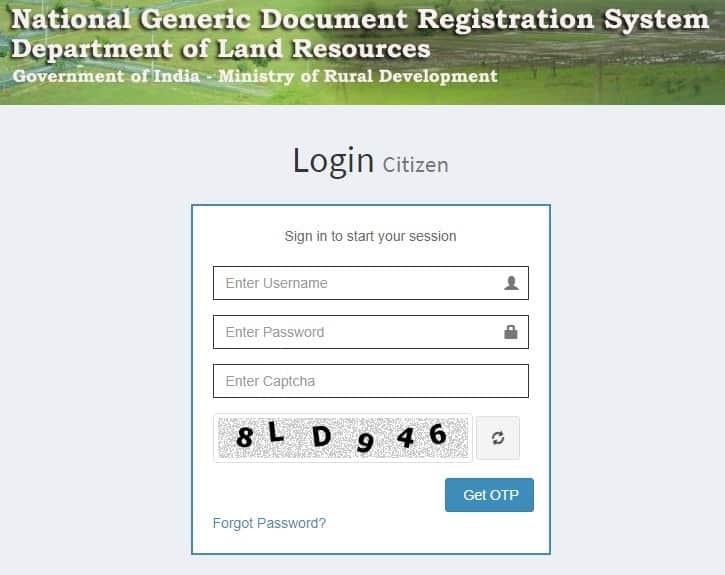
NGDRS Portal Citizen Login Property Registration
STEP 6: Here applicants have to enter OTP, username, password and make ‘Sign In’ to initiate their session.
Even the organizations do make User Login through the link – Organization Login
View Appointment at NGDRS Portal of Punjab
STEP 1: Go through the official website igrpunjab.gov.in
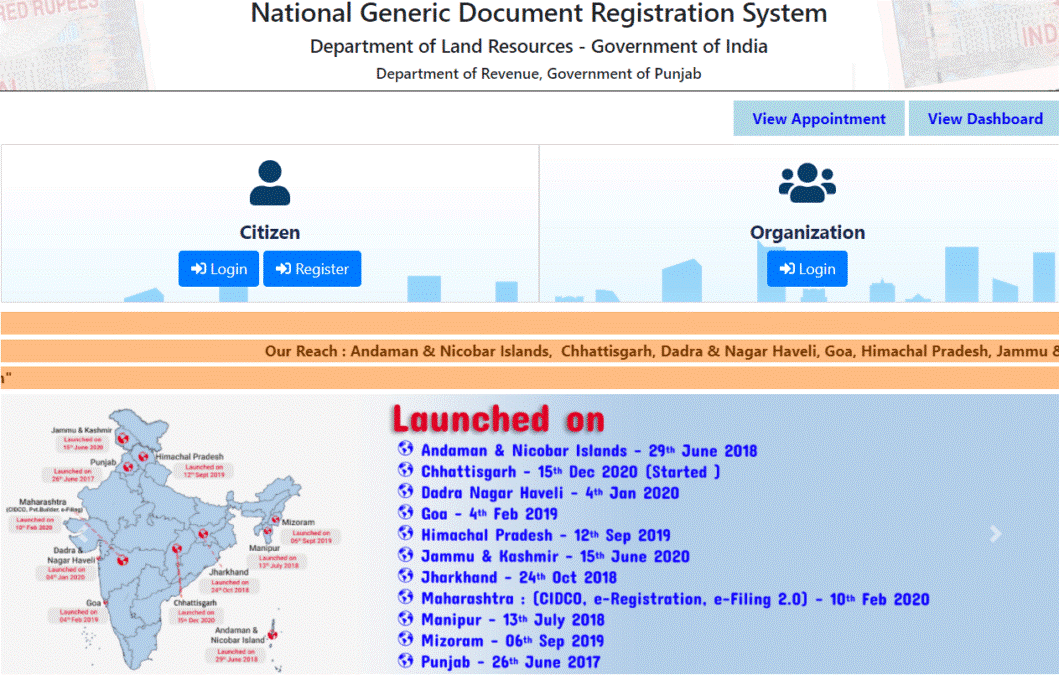
Igrpunjab Gov Official Website
STEP 2: At homepage, select at the View Appointment tab or straight click https://igrpunjab.gov.in/Graph/citizenloginappointment
STEP 3: After click, to check appointment of building citizen login portal at Punjab IGR will appear
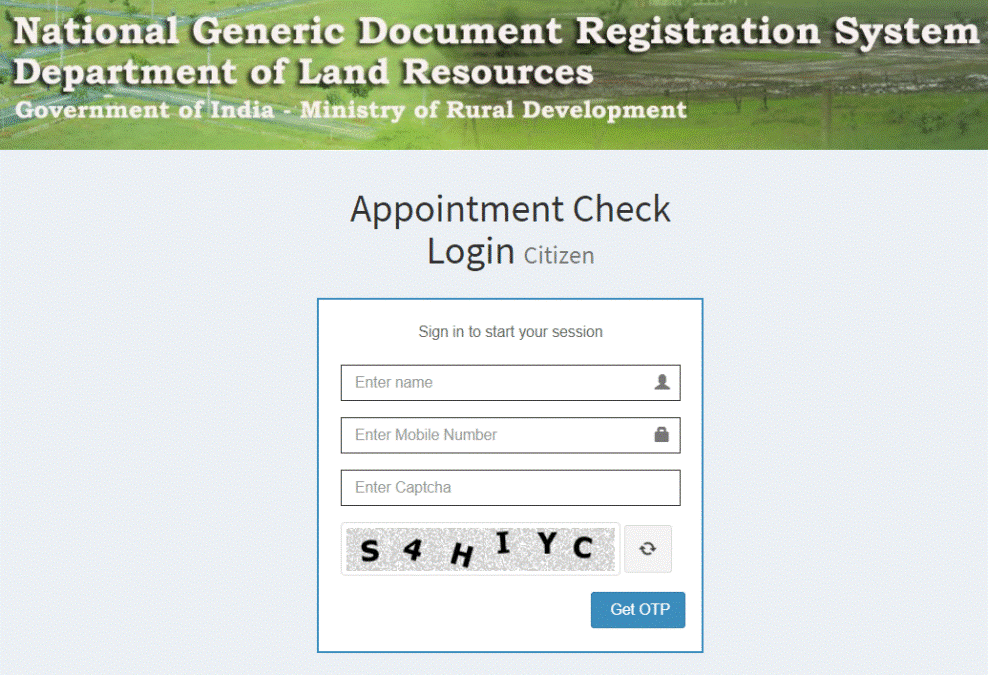
Igrpunjab Gov Appointment Check Login
STEP 4: As you logged in, you can see details of appointment at Portal of NGDRS Portal Punjab.
View Dashboard at Igrpunjab Portal
STEP 1: Go through the official website igrpunjab.gov.in
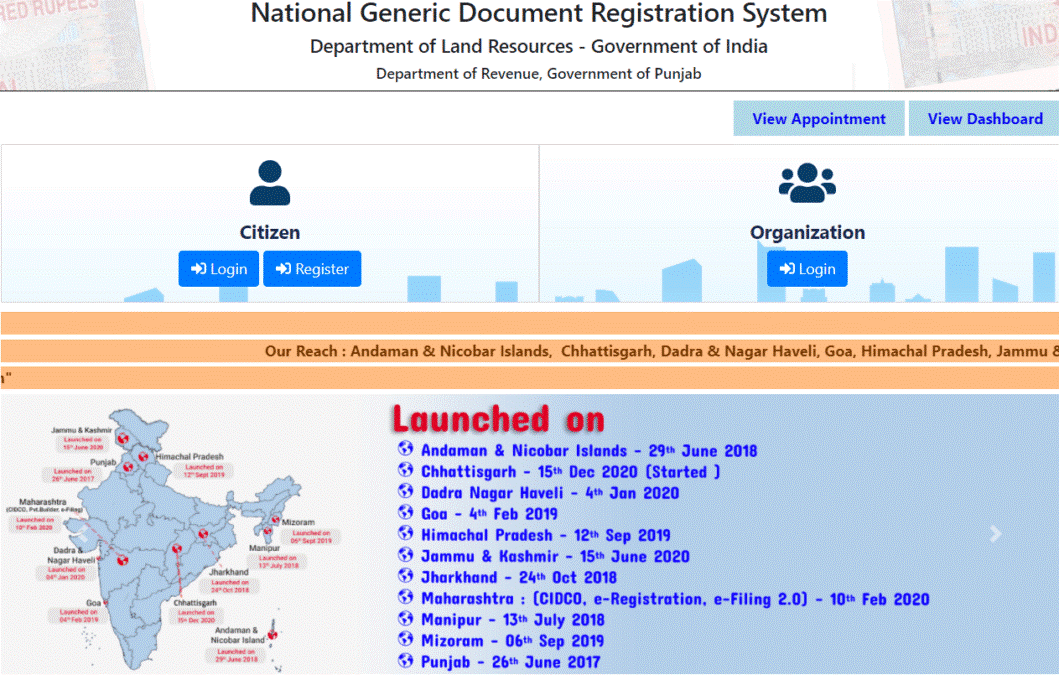
Igrpunjab Gov In Official Website
STEP 2: On the website, select at titled View Dashboard or straight click https://igrpunjab.gov.in/Graph/citizenlogindash
STEP 3: when you click on the link, dashboard of login for citizens will appear:-
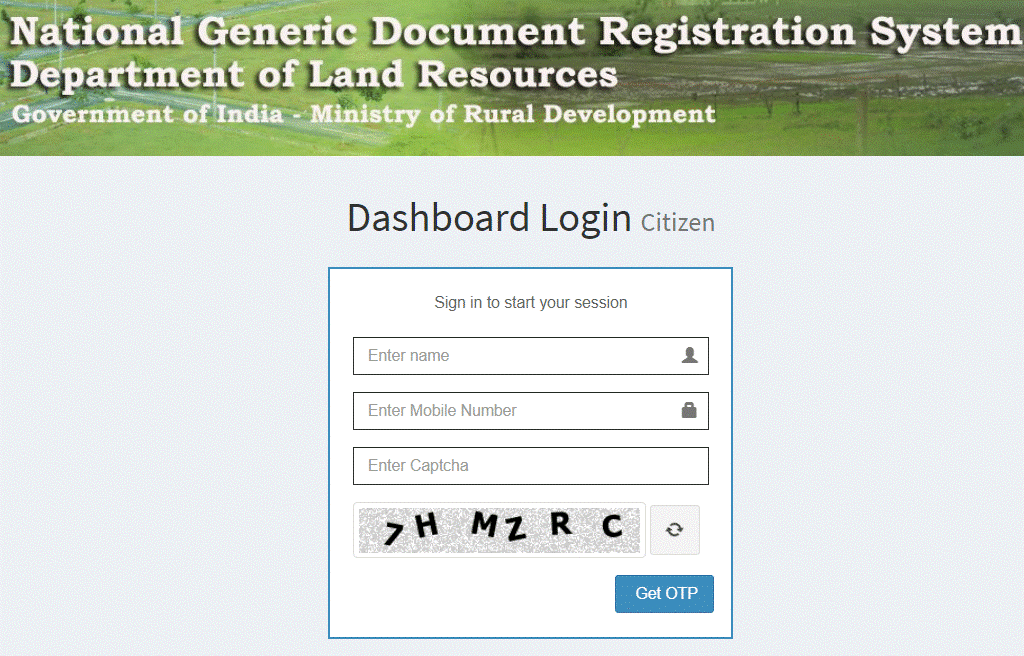
Igrpunjab Dashboard Login Citizens
STEP 3: Here enter the captcha, phone number, name and click at “Get OTP” button to make Dashboard Login for Citizens.
Salient Features of NGDRS Portal
- NGDRS offers registration services to the citizens, registration department and its allies
- Services like appointments, citizen portal, Registration of properties, property valuation are offered
- SMS/ Email alerts are provided to the citizens
- Search of legacy data is offered
- Dashboard for all stakeholders
- customizable and fully configurable for any state specific practices
- Introduction of biometric authentication in registration method
- customizable and Multilingual workflow
- Time bound services for citizens including document uploads, pre appointments
- NGDRS ease e-stamping, integration for e-payments, Land records and other connected databases
- Single sign-on
- Cloud enabled
- Aadhar authentication (subject to conditions)
Facilities for Citizen at NGDRS Portal
The website allowed citizen to help following facilities at NGDRS Portal:-
- Registering online for password and username.
- Document entry for registration.
- Upload online payments and documents.
- For document registration, online appointments to visit sub registrar office.
About NGDRS Software
- One Nation One Software
- A generic software created for registration of properties
- Software created for registration, valuation and allied processes involved in sell and buy of properties
- Citizens empowerment by authorize property valuation on a click and allied processes (Ease of doing business)
- All registration stake holders are there on single platform
NGDRS Punjab: Services offered
Here are some of the key services it offers to the citizens:
- Online document entry
- Property valuation
- Punjab stamp duty calculation
- Alerts for availability of appointments
- eKYC facility for physical appointment
- Stamp duty and registration charges payment
- Search legacy deed
- download and view certified copy of deed
NGDRS Punjab: How to put forward deed for registration
Buyers who are going to purchase property in Punjab can upload all necessary documents, pay stamp duty through this NGDRS portal Punjab and can book their appointments online in case they gone to visit the sub-registrar’s office. Here is how to do it:
- Do visit the NGDRS Punjab website and register yourself as a new user.
- Login utilizing your credentials and fill all the details necessary in the General Info page.
- Proceed to Property Valuation and Details, followed by Witness and Party Details.
- Calculate the stamp duty and authenticate the pre-registration synopsis.
- Upload all the required documents.
- Make the stamp duty payment.
- To visit the SRO, Book an appointment for further processing.
Note: booking for their timeslot and Tatkal appointments are available for current and next seven days.
NGDRS Punjab: How to do property valuation
For estimating the correct value of your property, it is necessary to feed in details about the exact location of the property, such as locality, area, type of house, city, etc. To calculate valuation of the property, calculator factor is used in property, usage, valuation rules and other different measures like development zones, depreciation and construction type.
Here is in what way to do property valuation on NGDRS Punjab:
- Register yourself as a new user as you Visit the NGDRS Punjab portal.
- Click on the Property Valuation option as login using your credentials.
- Select the survey number, city, village, municipal councils, corporation, district, taluka, location and financial year.
- Mention the age of construction, construction type, property usage, floor, area, road vicinity etc.
- Click on ‘Calculate’. Your valuation report will visible on the screen, which can then be downloaded.
Can you change username in NGDRS Punjab portal?
No, you are unable to change your username once it is set.
What kind of file types can be uploaded on NGDRS Punjab?
Only PDF files can be uploaded




